Two engineers and I have developed an image filter called "Warm-n-Cool". It can remove the influence of local colors and show the color temperature relationships of the light and shadow. Basically, it changes a full color image to a two colors (hues) only image. The two hues are orange (warm) and blue (cool). I have used "Warm-n-Cool" to filter my reference photos, and gain much better understanding the specific color temperature distribution across the image. In many cases, I can use orange and blue only to paint an entire painting realistically. The "Warm-n-Cool" filter is free for everybody to use. Please follow this simple instruction: Go to www.qhart.com > Apps > Painter's Guide 3.1 > Load your image > Filter > Warmncool.
Subscribe to:
Post Comments (Atom)





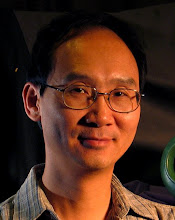
No comments:
Post a Comment